⛺ New leaves at January – July 2022
News for the first half of 2022! You could also see these leaves in the map view.
1. Improved the Keeper bot in Telegram
The RedForester keeper bot has a new “Move to” action
To use the command, after creating a new node, select the “Move to” button and a list of your favourite branches will appear.
To use the command, after creating a new node, select the “Move to” button and a list of your favourite branches will appear.
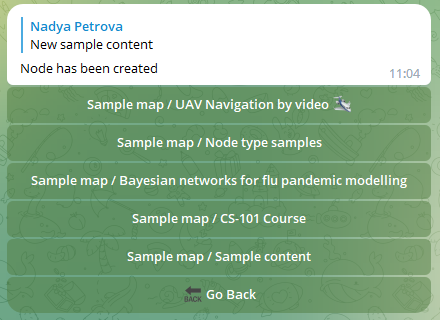
After selecting the desired branch, the node will automatically be added to your map.
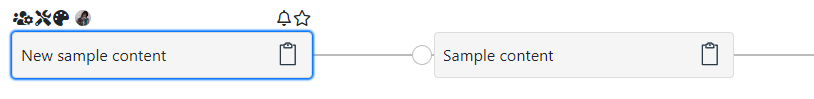
Now you could attach media to message
You can now create new nodes with attached media files in our bot.
The name-link to the telegram channel from which the message forwarded
In your map in the new node created by our RedForester Keeper, you can now see the name-link to the channel from which this post was reposted and separately the attached file from this post.

Storing messages in the bot’s memory until you decides to save them to their desired location
After creating a new message, you can take your time to save it to your card. You can now return to the RedForester Keeper and save your note to one of your favourite threads at any convenient moment.
2. We will remind you to give nodes access to invited users
When an administrator invite another user to the map, provided the node access settings are not set to “Invited users get access to nodes”, a message is displayed prompting her/him to grant node access to users because they will see an empty map.
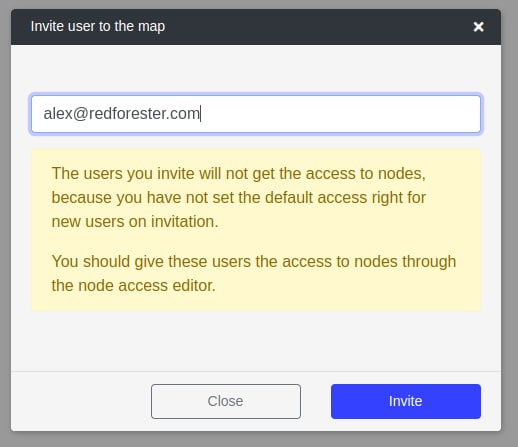
3. URL validation in the link editor
If entered incorrectly, the window is highlighted in red and does not allow the added link to be saved.
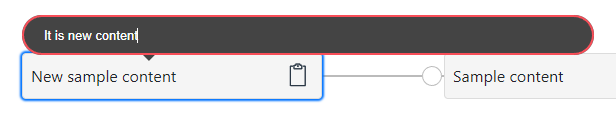
4. There is now no “RedForester” in the tab names, so more space to display the node names